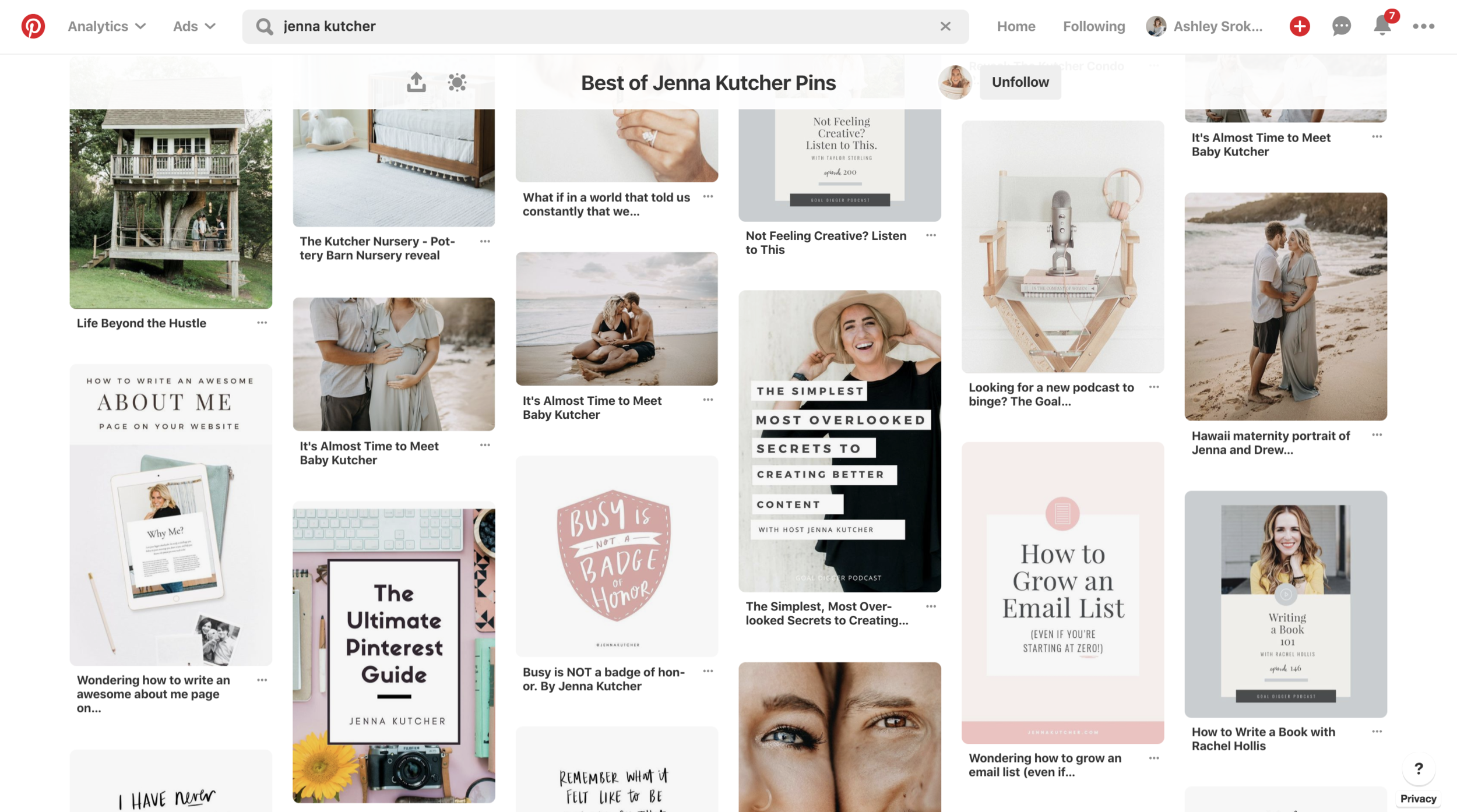6 ways to use Pinterest to grow your health business
I recently sent out a questionnaire to my email list filled with health coaches, nutritionists, essential oil educators, real food bloggers, yoga teachers, nurses, chiropractors, and naturopaths (to name a few), and I asked them what they needed to know to build their businesses. The results are fascinating, but the top 3 things that people want to know is:
Time management and how to focus on what will really grow your business
Social media marketing; and
Website marketing (including blogging, newsletters, webinars, etc)
What if I told you that there was ONE way to tie all of these need to know things together … and that it’s called Pinterest. You heard me: not Instagram, certainly not Facebook, but Pinterest.
Pinterest is the ultimate, under the radar social media platform that hardly anyone in our niche is using effectively, but the one that can bring you in qualified, potential new customers on autopilot, 24/7, 365 days a year.
Does this sound like something you want to know about? Then stick around to learn 6 ways to use Pinterest to grow your health business.
Firstly, what you need to understand about Pinterest is that it’s somewhat different than the other popular social media platforms, like Instagram and Facebook. I like to give this analogy:
Facebook is like your local community centre or Church. It’s kind of past it’s heyday, we don’t use it the same way we used to years ago, but the groups and community on there are what still makes it a valuable resource for growing your business. But the “cool people” certainly aren’t hanging out there anymore 😂.
Instagram is where you’ll find the “cool kids”, it’s like the local bar with a line up around the block to get in. It’s where you go to be “seen”, but that doesn’t necessarily mean you’re creating meaningful relationships with all those people. Some people use it for community, but some are there just to look at pretty pictures and to ask what paint colour is on the walls in your living room, or where you got your sweater or blue light blocking glasses. It’s part superficial, part inspirational, kind of like Dwell or Domino magazines.
While Instagram might make you feel popular, we all know from watching a million movies from the 80’s and 90’s that popular doesn’t equal fulfilled, and many of us are still working on cracking the code for turning fans and followers on Instagram into a meaningful relationship in the form of paying clients (remember: you can’t pay your bills with social media followers … yet. Most banks accept cash only ;).
Then there’s Pinterest. Pinterest is like the mall, and while IRL malls may be falling out of fashion right now, there’s no doubt that if you’re at the mall, you’re there to either buy something, or be inspired to buy something. There’s not much chance that anyone over the age of 16 is at the mall because they’re just hanging out. And THAT is the power of Pinterest.
Pinterest is the new virtual mall. And what do people do at the mall? They spend money.
Here’s some stats that are mind blowing when it comes to the potential to actually grow your business using Pinterest:
there are 250 million active monthly users on Pinterest
50% of users are from the US, the rest are international
81% of Pinterest users are female
2 million Pinterest users save shopping pins DAILY
40% of pinners have a household income of $100,000+
half of Millennials use Pinterest every month, as much as Instagram (source), with 50% of them having an annual household income over $75,000. I mean, LOOK AT THESE STATS (from 2017) directly from Pinterest!
Now let’s look at your ideal client (and I know this because 90% of our ideal clients all fit this). She probably:
is between the ages of 25 and 55
has a higher income (higher income earners have more money to spend on wellness)
is a discriminating buyer who wants the best
has great style and wants her life and surroundings to be pretty
knows she’s got a problem, she’s looking for a solution, but might not know exactly what it is yet
Does it sound like Pinterest’s users and your ideal client are the same? Damn straight it does!
To find new clients, you have to hang out where they’re hanging out.
Your ideal client is most likely on Pinterest, so that means that you should be on Pinterest.
Now that I’ve hopefully convinced you that you should be using Pinterest, here are my favourite 6 ways to use Pinterest to grow your health business:
P.S. the BEST tip is the last one (#6), it’ll save you HOURS each week if you want to use Pinterest to grow your business!
#1 Learn business skills
Yes, new paying clients and customers can find you on Pinterest, we’ll get to that in the next 5 points, but did you know that there’s a wealth of information that you can use to grow your business?
I’m talking marketing skills, branding and website skills, and social media skills.
Pinterest is a freaking GOLD MINE of helpful blog posts and tips from mostly female led businesses.
In fact, I have a ton of helpful pins leading to articles and blog posts that I’ve personally used to learn new skills and strategies. Some of these pins have been with me for years, and have been a part of the success of my business.
In the last year, I’ve customized my website for free and picked out my brand colours and fonts using Pinterest.
Click below to follow me and go to my Pinterest profile, and be sure to check out my boards on blogging, branding + website design, social media tips, online systems + productivity, launching + online courses, and more.
#2 Share your blog posts
(old AND new)
If you write blog posts, I bet this is what you did to market it:
- you spent hours writing it, which included potentially testing a new recipe or creating an extra freebie
- you sent it to your email list (I hope you did!)
- you shared it once on Instagram and Facebook
And that’s it. That blog post never saw the light of day again, unless you are literally one in a million and it went viral.
You might even be like me, with years of blog posts under your belt, which means you have potentially dozens or hundreds of pieces of amazing content dying a slow death on your website.
Why not reuse all of this content instead of creating brand new stuff all the time?!
Pinterest is perfect for this.
When I check my Pinterest analytics right now, my top 10 performing pins are for blog posts that were written in July 2016, Nov 2015, 2 pins from May 2016, and Nov 2018 (only 4 months ago). That’s right, 9 of my top 10 pins are about 3 years old.
In the last 30 days, those pins were seen by 57,052 sets of eyeballs, saved by 226 people (to be seen by THEIR entire audience), and resulted in 753 clicks to my website in the last month.
Even better, I track how many people convert to email subscribers from those numbers. Why are email subscribers important? Because it’s about 100 times easier to sell to them and turn them into paying customers.
In the last 30 days, 70 people have turn into email subscribers who came from Pinterest (and P.S. I don’t even know if I set Google Analytics up properly to track this, it could be higher).
Not only that, you can see that Instagram only sent me 20 new email subscribers in that same time period.
Guess how much time I spend each week on Pinterest for my business? Literally zero.
Guess how much time I spent on Instagram last week? Let’s look at exhibit A —>
Apparently Apple doesn’t want us all feeling embarrassed by how much time we spend on our phones, because it no longer gives the 7 day average, but a 4 day one.
Simple math tells me that I’m spending an average of 72 minutes a day on Instagram, which means 8.4 hours a week.
Although I love using Instagram personally, if I consider that most of the time I’m using it for business, that’s a whopping 1/4 of a full time work week spent on an app that sent me a mere 25% of the traffic that Pinterest did.
If I want to share an older blog post on Instagram, I have to make a new image each time, write a brand new caption, add the hashtags (which are all changing right now and require a bit more research and time to get right), share to an Instagram story, and then reply to all the comments, especially in the first 30-60 minutes to boost organic reach.
All in, to share an old blog post on Instagram? At least 30-45 minutes of work. Every. single. time. I want to share a blog post.
On Pinterest? I make one image, one time, and it could reach potentially hundreds, if not thousands of new people for less than 20 minutes of work once. Not every time I want to share it, ONCE.
I share it, and then another person might save it to their boards. It then gets seen by someone else, and then they save it. And on and on and on. No other platform gets so much organic reach from other people sharing your content for you. Pinterest is the network marketing of social media.
#3 Share your free goodies
I think most of you know that giving away something for free (often called a lead magnet) is a great marketing strategy.
Whether it’s a 7 day meal plan, a 21 day challenge, a quiz (my quiz has sent me dozens of new email subscribers in the last month; quizzes are the new challenges!) a webinar recording, a series of live videos, or a sneak peek of one of your online courses, these are all ways of getting people to trust you faster, and to give you their email addresses.
Like I already shared, email marketing is still going strong. Forget vanity numbers like followers on social media, or number of website views or visitors. You need to actually make money in your business, and the most proven and successful way to do that is email marketing.
I’ve gotten stuck in thinking that the only thing I can share on Pinterest are blog posts, but you can absolutely make beautiful pins with your freebies on it to share!
Here’s an example from well known marketer Jenna Kutcher:
You can see that this particular board, the “Best of Jenna Kutcher Pins”, is a mix of pins that go to her blog posts (both business related AND personal), most popular Instagram posts, and podcast episodes, but that above pin that says “The Ultimate Pinterest Guide” goes directly to an opt-in landing page.
I’m assuming if you opt in with your email address, that you’re added to an email sales funnel that sells her paid Pinterest course on autopilot.
The moral of the story is that you can share tons of different types of content to Pinterest, not just blog posts! If you’ve got some amazing free goodies hanging around, share them!!! They’re not going to do any good if the world doesn’t see them.
#4 Market your YouTube videos or Podcast episodes
If you’re a Podcaster or YouTuber (are those even words?!), or any content creator for that matter, you know that getting eyes on your content is the most important part of your success. To reiterate what I just wrote a few sentences ago:
Your free content isn’t going to do anyone any good if no one sees it.
Of course you share podcasts and videos on their native platforms (that being primarily iTunes and YouTube), but you can easily share that content to Pinterest, albeit in a slightly different way.
When you share a YouTube video to Pinterest, it’ll pull the thumbnail image that you picked when you uploaded the video. If you didn’t make a custom thumbnail image, it’ll show a random screenshot that it picked for you (which ALWAYS is mouth open, eyes slightly closed, and arms flailing, where you basically look drunk … oh, that’s just me? 😂).
This thumbnail image is wide and short, so not optimized for Pinterest at all, which likes longer images.
If you share your podcast episodes to Pinterest, it’ll pull the cover image, which is square (again, not optimized, size-wise, for Pinterest, although square is better than wide and short), but it’ll also pick exactly the same image, over and over again, for each different episode. The caption will be different, since it’s the episode title, but the point of Pinterest is to provide different visual inspiration, not the same image over and over again with a different caption.
What I recommend is taking 10 minutes to create a branded Pin template in a Pinterest optimized size (longer rather than wider), where you switch out the picture and the title for each episode. You’ll then manually upload it with a keyword rich caption describing the episode, and use appropriate hashtags to optimize Pinterest’s search engine.
I don’t to keep using Jenna Kutcher as an example over and over again, but she does a great job of creating visually enticing, pinnable images for her podcast to take advantage of this different population than might normally see her on Instagram (her primary social media platform).
Note that it’s the same template each time, she (or her assistant, let’s be real!) is just switching out the picture, the episode number, and the title. This probably took them literally 2 minutes max to do.
#5 Bring people from Pinterest to Instagram
Even though Pinterest has a like and comment function, I assume in an effort from Pinterest to increase the number of conversations and connections happening on their platform (which increases the amount of time spent on it, which increases their stock price), I find hardly anyone uses it.
Most of the conversations happening these days on social media are on Instagram, with a few more happening in Facebook groups.
But Pinterest is where people go when they want to find something, usually something specific.
They might be redecorating a room, planning a party or wedding, or looking for a recipe, but the point is that they’re looking for a specific solution.
Instagram, on the other hand, is where people go to get inspired in the first place. They might follow someone because their hand lettering inspires them, or maybe they take the most delicious pictures of food ever, or for their lifestyle, their travel, fashion, hairstyle, or any other number of things. Or they might not know why they like following someone, they just do.
Once they get inspired, they then go to Google or Pinterest to recreate it.
Let’s say someone sees a picture of a specific food on their fave IG account. 9 times out of 10, it’s just a picture with no recipe attached, unless you’re following a nutritionist or food blogger. But let’s say it’s a picture of banana bread.
This particular person is gluten free and vegan, so the banana bread is the inspiration, but now they want to make it, so they need to find a gluten free, vegan banana bread recipe.
They could either Google it or look on Pinterest, and my personal preference is Pinterest.
I not only try and find new recipes there, but my boards (mostly hidden because they’re private) are like my own virtual cookbooks, with recipes that I’ve tried, loved, and saved. I’ve made some of the same recipes over a dozen times, and I still go back to Pinterest to make sure I remember the ingredient quantities.
In the last month, I’ve had at least 2 people private message me on Instagram, sharing that they found me on Pinterest, joined my email list, then started following me on Instagram, which is where we’re now having a one-on-one conversation.
You can either go the route I did, with this new customer flow:
Pinterest > join email list > automatic emails asks them to follow me on Instagram
OR
You can pin your most popular Instagram posts directly to Pinterest!
The fact that you can now upload non-square images to Instagram makes the opportunity to share IG content directly to Pinterest so easy.
Instagram automatically crops any longer images to a square on your grid, but in someone’s personal feed it’ll expand to show a longer image (and therefore, get more attention). Also, when someone clicks on an image from your grid, for example if they want to read the full caption, it’ll expand to the full height, longer image.
These longer images are perfectly optimized for Pinterest, and just goes to show you that it’s about creating a strategy where you can share the same content on multiple social media platforms, but the behaviour of a potential customer on that platform and the way you interact with them, as well as the captions and calls to action, will be different.
This brings us to the most useful, time saving function on Pinterest …
#6 Loop your boards
This right here? This is the one tip that will blow your mind if you didn’t know it existed. When I found out about it, I was literally like 😮🤯.
A little background on Pinterest’s algorithm, which has followed the path of every other social media platform on the planet.
Way back when, pre-2016, your feed on Pinterest was chronological. So whoever you followed who pinned last, those are the pins you would see at the top of your feed. As long as you were pinning regularly and consistently, a few pins most days, your pins would be viewed by new people.
Then, the Pinterest “Smart Feed” was introduced, which treated Pinterest more like a search engine, with a focus on matching up specific content that people wanted to see, based on their previous pinning history, with the most relevant and popular pins, with a bonus if that pin was recently re-pinned.
It’s no longer about how many overall pins you have, but which ones are getting views, saves, and clicks PLUS consistently pinning most days of the week, multiple times throughout the day.
This is similar to Instagram metrics, where you can see the peak days and times when the people following you are actively on the app. That’s when you want to upload a new post or story.
Now, the winning formula is regularly pinning beautiful images with keyword rich captions that show up in a search result, that clicks through to relevant and useful content.
So you create amazing content (a blog post or freebie), then make a beautiful image and write a great caption, all in a time effective way since you only have to make those things once … but the pinning regularly and consistently? That’s what will eat all your time up.
Unless you use automatic board looping so you can set it and forget it!
What is board looping? You use the Tailwind scheduling app, in particular their SmartLoop feature, to automatically re-pin your oldest pins, on any particular boards of your choosing, to the top of those same boards at pre-scheduled times of the day.
You could choose to re-pin all the pins from that board, or just the highest performing ones, the choice and number of pins per day is up to you.
This means that, to the public and Pinterest’s algorithm, it looks like you’re showing up every day, multiple times a day, and pinning to your boards. Pinterest loves active and consistent pinners, and rewards you by organically showing your content to a larger audience (i.e. without paying for promoted pins).
I shared above that you use a program called Tailwind for this, as they’re a Pinterest partner, which means that Pinterest is aware of, and fully endorses, the features of the program. This means that Pinterest won’t shut down the ability to use the program within Pinterest with no notice (this has happened to me before when I was using software that wasn’t approved by Pinterest).
I use the smallest paid version of Tailwind, called Plus, on the monthly billing option which works out to about $20 Canadian per month (depending on exchange rate).
That’s $20 a month for me to have a marketing platform that shares my content with, at the time of writing this, over 300,000 active viewers each month. Sounds like a deal to me!
Note: if you’re just getting started with Pinterest, you won’t have that many monthly viewers. I’ve been using Pinterest intentionally for over 3 years in my business, growing from 965 followers in January 2016 to over 8,300 right now (Feb 2019).
If you want to try out Tailwind for one month for free, feel free to click this link. If you decide to upgrade to the paid version, I’ll get a whopping $15 for referring you ;) Thanks!
If you’re reading this and you’re feeling overwhelmed, that’s 100% natural! Gone are the days of just putting up a post on social media, no matter the platform, and easily finding new customers.
Successfully finding new paying customers on autopilot requires an intentional strategy, with value-packed content and blog posts that live on your website as the foundation.
You can’t control social media, we see glitches happening almost every day where followers disappear overnight, or people’s accounts get hacked and they lose hundreds, thousands, or tens of thousands of followers.
The only thing you own for sure is your website and your email subscribers.
Getting on a platform like Pinterest is a long term game, but so is Instagram and Facebook, for that matter.
A long term strategy (3 months to a year) is what you need if you’re interested in building a sustainable, organic business.
There is no silver bullet.
If you’ve tried building your business on social media, you totally understand that there are rarely quick wins, if any.